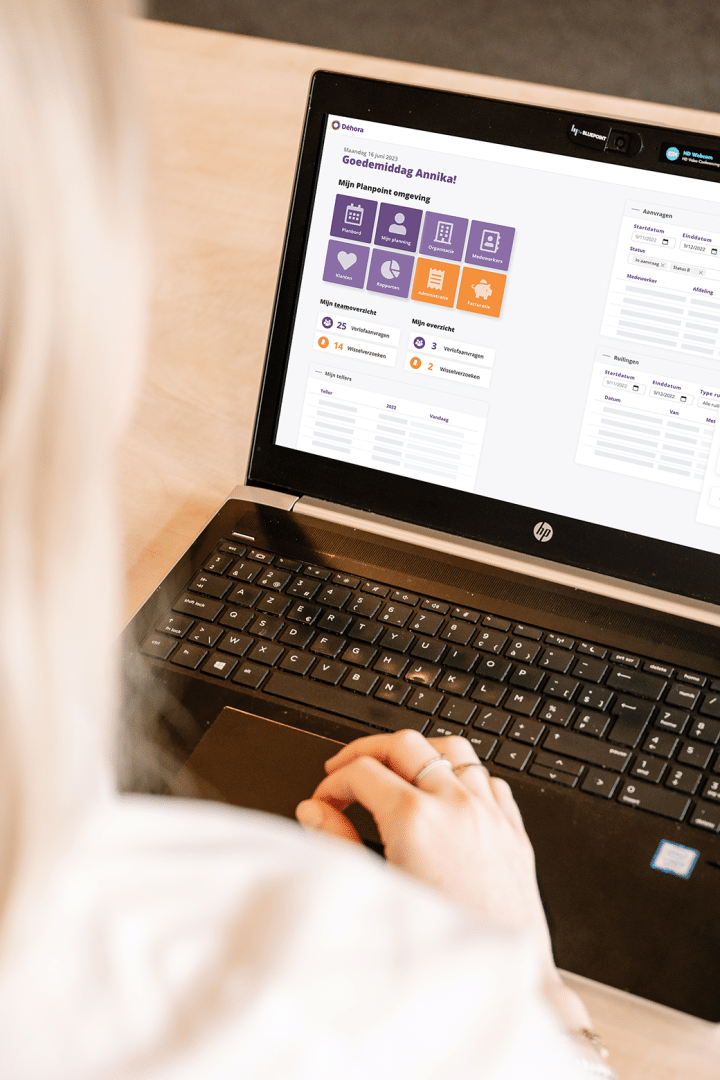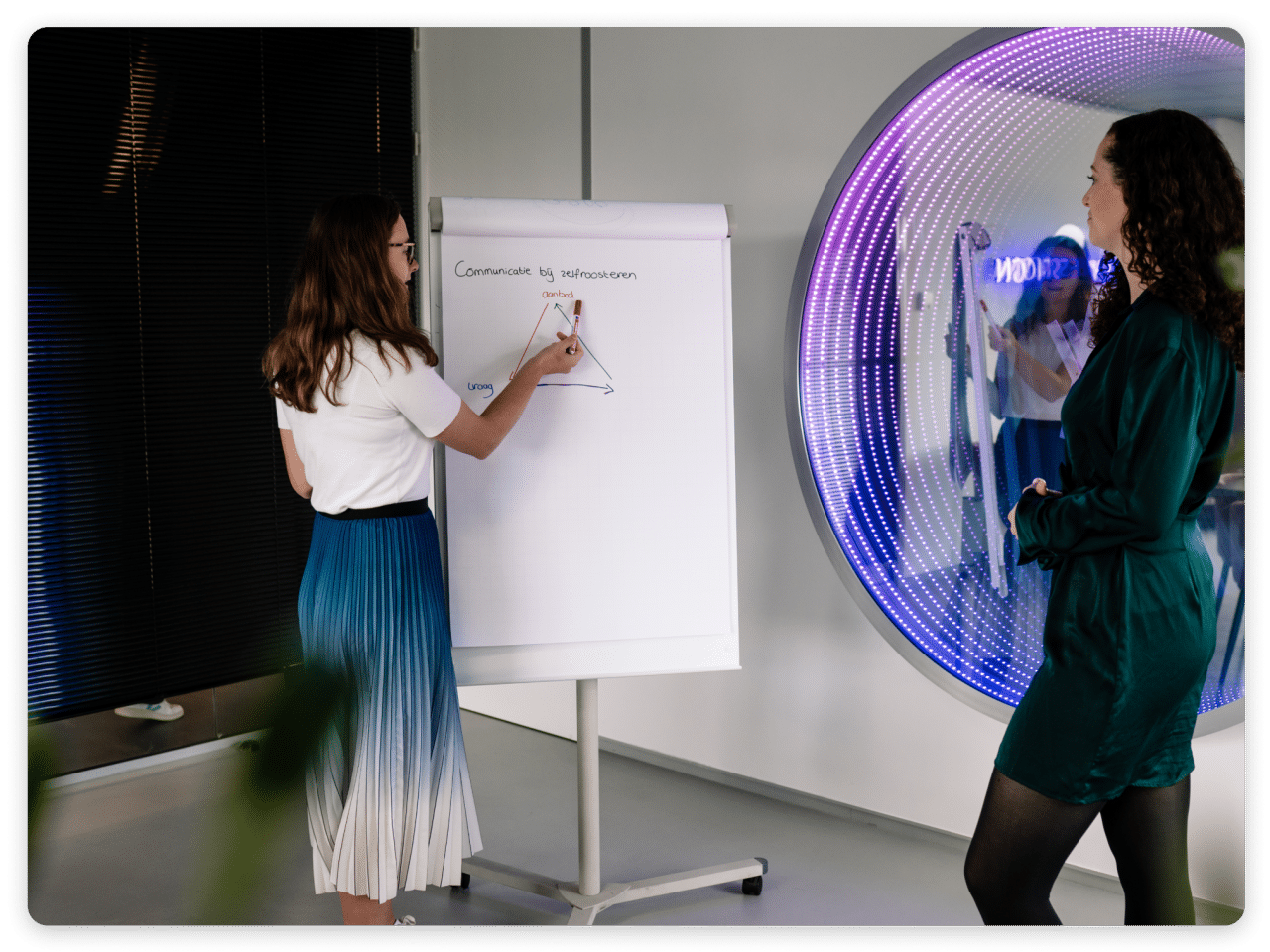
Self-rostering
Self-rostering is the best way to offer your employees more flexibility and engagement, while you as an organization still maintain control and oversight.
Flexible for employees, transparent for the organization
With Planpoint, you give employees the freedom to actively participate in scheduling, while you keep full control over staffing levels. Everything happens online, with complete transparency, and within the rules you define.
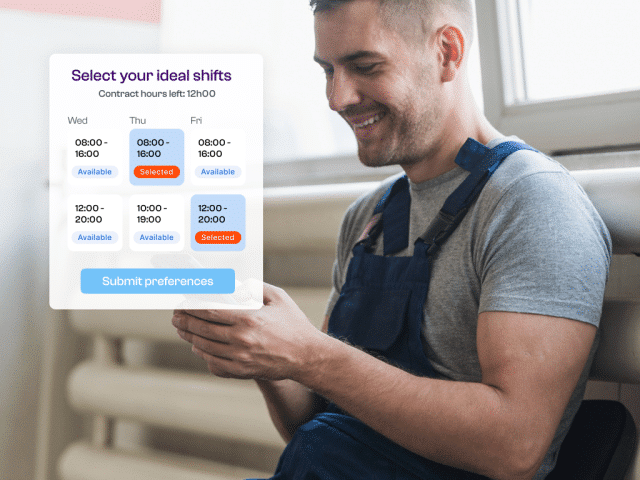
Self-rostering with Planpoint
Flexibility for your employees, control for you. Planpoint turns self-rostering into a structured process. Employees submit their availability and preferences, select open shifts, or easily swap with colleagues. You retain oversight thanks to automatic checks on compliance, staffing, and approvals.
- Employees schedule themselves via the app or web portal
- Fair and transparent scheduling in three clear phases
- Automatic monitoring of staffing requirements and regulations
- Smart approval workflows for shift swaps
- Full visibility for planners and managers
How does self-scheduling work in Planpoint?
As an organization, you define the staffing needs per period—based on shifts, qualifications, or coverage requirements. Employees then go through three phases to create their own schedule.

Phase 1: My ideal schedule
Employees submit their preferences and veto days quickly and easily through the Planpoint app or web portal. This creates a clear overview of wishes for the upcoming schedule period.
- Submit availability and preferences
- Indicate preferred shifts and days off
- Record contracted hours and veto days
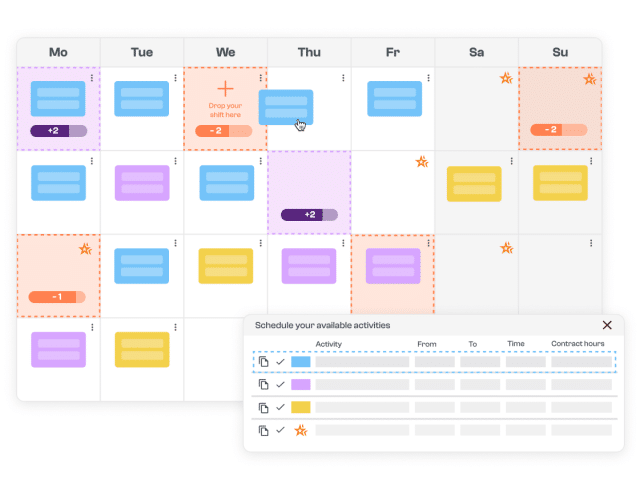
Phase 2: Adjustment phase
Planpoint immediately highlights staffing gaps. Employees actively contribute by volunteering for extra shifts or swapping shifts—all within the set rules.
- Over- and understaffing visible at a glance
- Voluntary solutions for staffing challenges
- Shift swaps processed via approval workflows
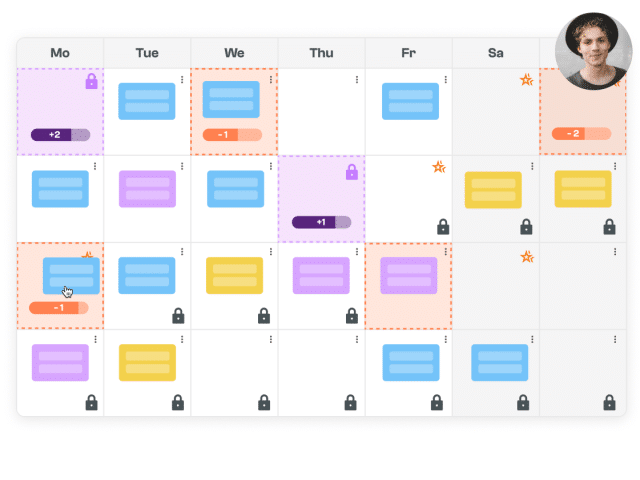
Phase 3: The final schedule
The planner or manager completes the schedule. With Planpoint’s smart support, remaining shifts are filled and distributed fairly.
- Planner makes final adjustments
- Software monitors compliance and fairness
- Guaranteed transparency and balance
The Benefits of Self-rostering with Planpoint
More autonomy for your team, more visibility and control over workforce deployment.
Digital guidance
Compliance
Customized workflows
Transparent scheduling
Scalable
Increased engagement
All your workforce management tools within reach
Explore the most important features of Planpoint—from self-rostering and time tracking to HR. Choose only what you need.
Planpoint Kiosk
HR & Talent Management
Workload intelligence
Time Tracking
Workplace planning
Workforce Scheduling

Want to see how self-rostering works in your organization?
Get in touch for a free, personalized demo of Planpoint.
Learn more about WFM and Planpoint

You can install software. Success is built together.

Stop guessing: how to plan based on staffing requirements

Fixed time clock or mobile time tracking?

What are the most common objections to self-scheduling?

Hidden signs your organisation is understaffed

Employee Self Service (ESS): everything you need to know

Time registration: What is it, and what are the advantages?

8 misconceptions about self-scheduling

Different planning methods in one software platform? Yes, it’s possible!
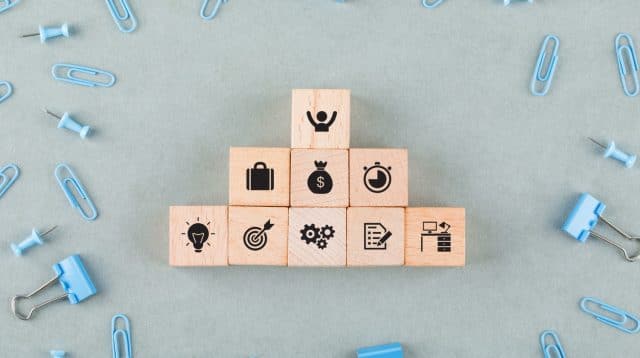
What is Workforce Management?

The power of effective workforce planning

8 signs it’s time for new workforce planning software

What are the WFM software must-haves today?
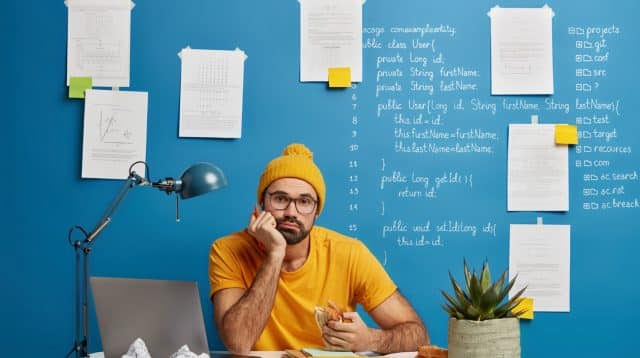
Are you still using Excel for your workforce planning?

5 excellent reasons to integrate your WFM software

From customer feedback to new Planpoint release
More about software and self-rostering
What is self-rostering?
Self-rostering is a modern approach to workforce planning where employees actively participate in creating their own schedules. Instead of simply receiving a timetable, they submit their availability, preferences, and requests. This increases engagement and fosters autonomy, while the organization ensures essential conditions are met: adequate staffing, compliance with labor regulations, and a fair distribution of shifts.
In Planpoint, this process is fully digital, with built-in validations and real-time insights for everyone involved.
Is self-rostering possible without software?
In theory, self-rostering without software is possible, for example using Excel or shared documents. But in practice, this brings significant risks.
Without specialized software, there’s no structure, automatic checks, or real-time visibility. This often leads to errors or frustrations, such as:
- double or invalid assignments
- manual mistakes when copying preferences
- no alerts for overstaffing, understaffing, or compliance issues
- lack of clarity about who was assigned which shift and why
- extra work and pressure on planners or team leads to check and fix everything
Self-rostering without software is also hard to scale. As soon as you manage multiple teams, locations, or contract types, complexity grows quickly.
With Planpoint, the entire process is streamlined and controlled. Employees submit their preferences online, while the software automatically monitors availability, compliance, and staffing needs. You save time, increase engagement, and maintain full oversight as a planner.
What are the benefits of self-rostering software?
A solution like Planpoint makes self-rostering efficient, fair, and manageable. Key benefits include:
- a structured process in clear phases
- automatic validation of legal and organizational rules
- real-time visibility for both planners and employees
- digital communication about requests and schedule changes
- more autonomy and job satisfaction for staff
- fewer last-minute adjustments and discussions
Planpoint helps organizations maximize the value of self-rostering while keeping control and structure intact.
Which organizations benefit from self-rostering with software?
Self-rostering is valuable for organizations where:
- employees work in shifts or services
- flexibility is essential
- workforce planning is time-intensive
- employee engagement and satisfaction matter
It is especially relevant in sectors like healthcare, social services, childcare, technical services, retail, and logistics. Planpoint is designed to support this diversity — including different scheduling methods.
What are the must-have features in self-rostering software?
A strong tool like Planpoint supports every step of the process. Must-have features include:
- an intuitive interface for employees (via app or browser)
- automatic validation for rules, preferences, and availability
- options for shift swaps and requests
- real-time visibility and control for planners or managers
- support for different scheduling models, such as the 3-phase model
Thanks to these features, self-rostering becomes a motivating process rather than an administrative burden.
What is the 3-phase model for self-rostering?
The 3-phase model is a structured method for self-rostering, also used in Planpoint:
- My ideal schedule – employees submit their wishes and preferences.
- Our shared schedule – employees adjust or swap shifts with colleagues if needed.
- The final schedule – the planner or manager finalizes the schedule.
This approach combines autonomy with clarity. Planpoint supports each phase digitally, with built-in validations and communication. The result is a balanced schedule that is both workable and fair.
How do you introduce self-rostering in your organization?
Self-rostering is more than just a software feature — it’s a new way of planning where employees actively help shape their schedule. A successful introduction starts with a clear strategy and proper support. Planpoint guides you step by step:
- Start with one team or a full department — you decide.
- Our consultants help define the rules, process, and communication.
- Employees get an easy-to-use interface tailored to their role.
- Planpoint supports the process in three clear phases, so everyone knows what to expect.
Thanks to built-in validations, visual feedback, and approval flows, you always stay in control. This makes self-rostering a reliable method with real employee buy-in.
Is self-rostering suitable for small teams or departments?
Absolutely. Self-rostering is not only for large organizations with hundreds of employees. Smaller teams can also benefit — precisely because mistakes, absences, or mismatches weigh heavier in such contexts.
Planpoint is highly flexible:
- Start with a single team, for example in a pilot phase.
- Set rules, filters, and approvals according to your scale.
- Employees schedule via the mobile app or web, with no extra tools needed.
- Planners keep full oversight with the visual planning board and automatic alerts.
This increases engagement, reduces change requests, and keeps scheduling manageable — even for small teams.