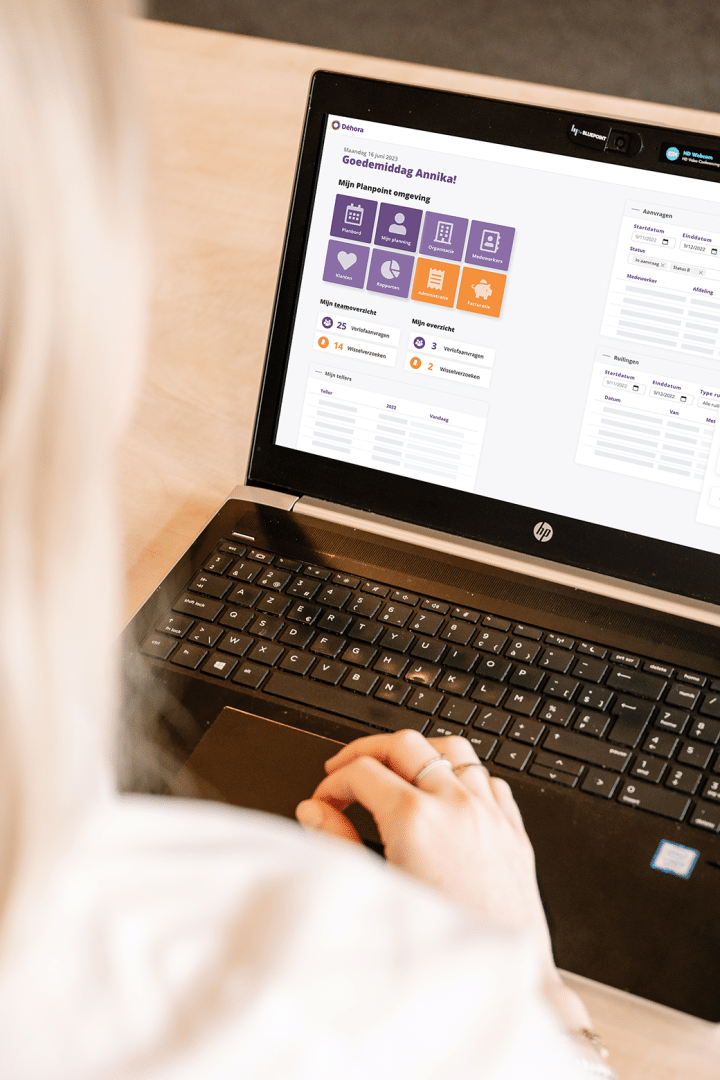Frequently asked questions
On this page you will find the answers to some frequently asked questions about Planpoint and workforce scheduling. Do you still have a question after reading? Be sure to send us a message.
Frequently asked questions
What is Planpoint?
Planpoint is a complete and scalable software for your Workforce Management. The software is designed to create and manage work schedules and employee rosters, with the addition of a variety of other capabilities such as: records management, time tracking, performance management, employee self service, time measurement and much more.
Which organizations is Planpoint suitable for?
Thanks to our innovative and modular approach, Planpoint is suitable for virtually any type of organization, in any sector. For both larger and small(er) organizations. From 5 to +500 employees. As long as there is personnel planning or workforce management involved. Planpoint is scalable in size and functionality.
What do I need in order to use Planpoint?
Planpoint is a 100% cloud-based software, with a mobile first philosophy.
As a planner or team leader, all you need is a computer (or tablet) to manage your staff schedules and employees. For example, your employees can directly use their own smartphone or laptop to digitally view calendars, activity or work detail, book leave and clock in and out.
What industries is Planpoint suitable for?
Of course, one planning is not like another. One of Planpoint’s strengths is that the software can be adapted to any workflow and planning methodology.
Thanks to our innovative technology and flexible approach, Planpoint can handle just about any type of planning: Cyclical schedules, tasks or assignments, projects, wish lists, self-scheduling, etc.
Can I start with one department and expand later?
Yes, you can. Planpoint is a flexible and scalable workforce management software. You can easily start with one team or department and later expand to other teams or locations.
Our software is designed to be easily expandable into the future if there are changes. For example, when there is an increased or growing workload, or a sharp increase in customer demand.
Can I link Planpoint to other (HR or payroll) software?
Absolutely. According to our philosophy, a modern WFM solution should be able to communicate fully with other systems. We believe it is important that you can choose the most optimal solution for your various challenges without any worries. Think of accounting, payroll, personnel administration or invoicing.
Planpoint is an open application that enables secure exchange of data both at the database level and using APIs. As a result, Planpoint fits perfectly into your current and your future HRIS infrastructure without any hassle.
Does Planpoint have a mobile application?
Planpoint is indeed available for mobile devices! Your HR department, planners and employees can access Planpoint from any laptop, PC, tablet or smartphone with an Internet connection.
This way, your employees can manage everything themselves: consult their personal work schedule, get a real-time overview of performance and vacations. Also submit requests such as leave, expenses, telecommuting or schedule changes themselves. These requests automatically reach the supervisor or scheduler. The latter is tailored to the employee. Employees see only those things that are relevant to them.
In this way, we not only encourage engagement, self-direction and empowerment. It makes monitoring and managing your workforce more efficient, reduces the workload for HR, among others, and reduces the risk of errors.
I use excel, why should I switch to Planpoint?
Well, there are several reasons why an online planning software like Planpoint can be better than a spreadsheet program like Excel. We list a few:
- Planpoint is available from any device with an Internet connection. Your employees and planners therefore have visibility into work schedules and hours anytime, anywhere.
- Planpoint is designed to minimize the time and effort required for your WFM and employee scheduling.
- Optimal support for your scheduling decisions, such as smart checks and notifications, thanks to a smart engine.
- Automatic counters and regulatory control.
- Thanks to a real planning board, you quickly have a clear overview of scheduled colleagues, rosters and clients.
- Make adjustments to your rosters quickly and easily.
- Digital connection with e.g. social secretariat, time registration,… so no more manual work (and mistakes).
How do I update to the latest version of Planpoint?
Good news: thanks to our SaaS or cloud infrastructure, as a customer you always enjoy the latest versions and features. You will never have to install Planpoint software yourself.
Software updates and upgrades are performed automatically on our servers. As a result, you always work in an up-to-date environment and never have to go through a costly and time-consuming upgrade. In addition, we provide backups of your data at regular intervals.
For the development of Planpoint, Déhora also uses a structured release process (OTAP). New developments are never directly placed on an acceptance or production environment without thorough prior testing by the Déhora team. Quality is an important condition for us.
Do customers have a say in new Planpoint features?
Our customers have a considerable say in the improvement and development of Planpoint. You already read it: we find a long-term relationship and collaboration with our customers extremely important.
We do this by keeping in touch very regularly, with a familiar face by our side. Together with our customers, we look backwards and forwards, we inventory feedback and wishes. We dare to question our software to continue to grow and to offer the best possible service.
Of course, we also often and happily listen to organizations that do not yet work with Planpoint. We discover what organizations are looking for in a modern WFM software. We try to discover what (future) customers are looking for in order to create optimal added value with Planpoint.
By the way – thanks to our SaaS or cloud infrastructure, all customers enjoy new features and functionalities. A win-win!
How does Planpoint deal with GDPR?
From the beginning, i.e. the design phase (architecture) up to and including the realization of features or adjustments in Planpoint, information security is considered (security by design).
In addition, Déhora is ISO 27001 certified. This ISO certification shows that we meet very strict requirements regarding information security. This certification proves that as an organization you can fully entrust your information regarding personnel planning (customers, files, employees) to us. As an organization, we apply strict measures at a technical, functional and organizational level.
Do you have a support service?
Our work certainly does not stop when you start using Planpoint. Even after go-live, our teams remain available to provide the necessary support and assistance.
Our customers can call on the Déhora Support Desk for all technical issues, installations, repairs and general technical questions.
Our Support Desk is available by telephone on working days, from Monday to Friday from 9:00 AM to 5:00 PM (CET), with the exception of Belgian and Dutch public holidays or compensation days for public holidays that fall on weekends. In addition, as a customer you can use the online support portal 24/7.
I would like to start with Planpoint, what now?
If you choose Planpoint, you do not ‘simply’ buy software for Workforce Management. Together with us, you will improve your personnel planning and personnel deployment. That is why we attach great importance to a good start-up and implementation.
An implementation always starts with a kick-off with a Déhora project leader. The business objectives and the intended end result are determined together. We determine what needs to be set up, how it will be done, who will do it and who from your organization will be involved.
After this kick-off, it is clear to everyone what is expected of each other and how the implementation will proceed.
How much does Planpoint cost?
Good question! The cost price of Planpoint obviously depends on various elements. Including the size of your organization, the desired functionalities, any customization, links or interfaces with other software and the chosen method of implementation. Please get in touch if you would like an estimate of the cost for your organization.
How long does an implementation of Planpoint take?
There are several factors that have a direct influence on the duration of the implementation of Planpoint. The changes that come with the implementation of modern WFM software have an impact on every layer of your organization. From work processes and procedures to activities and perception on the work floor.
A small organization with a relatively simple planning can get started the same month. A large organization with a complex workforce can mean an implementation time of six months or longer. These are indicative only and implementation times may vary depending on the specific requirements of your organization. Moreover, an implementation is often not only limited to a technical start-up, but also often includes a number of phases such as: analysis, planning, design, testing and training.
Want to know more? Contact us for a realistic estimate for an implementation of Planpoint in your organization.

Get in touch
Looking for a new scheduling software for your organization? Do you have a question concerning Planpoint?
Recent blogs and whitepapers

Employee Self Service (ESS): Everything You Need to Know

Time registration: What is it, and what are the advantages?

What Are the Most Common Objections to Self-Scheduling?

8 Misconceptions About Self-Scheduling

Different planning methods in one software platform? Yes, it’s possible!

What is Workforce Management?

The Power Of Effective Workforce Planning

8 Signs It’s Time for New Workforce Planning Software

5 excellent reasons to integrate your WFM software

From customer feedback to new Planpoint release

What are the WFM software must-haves today?