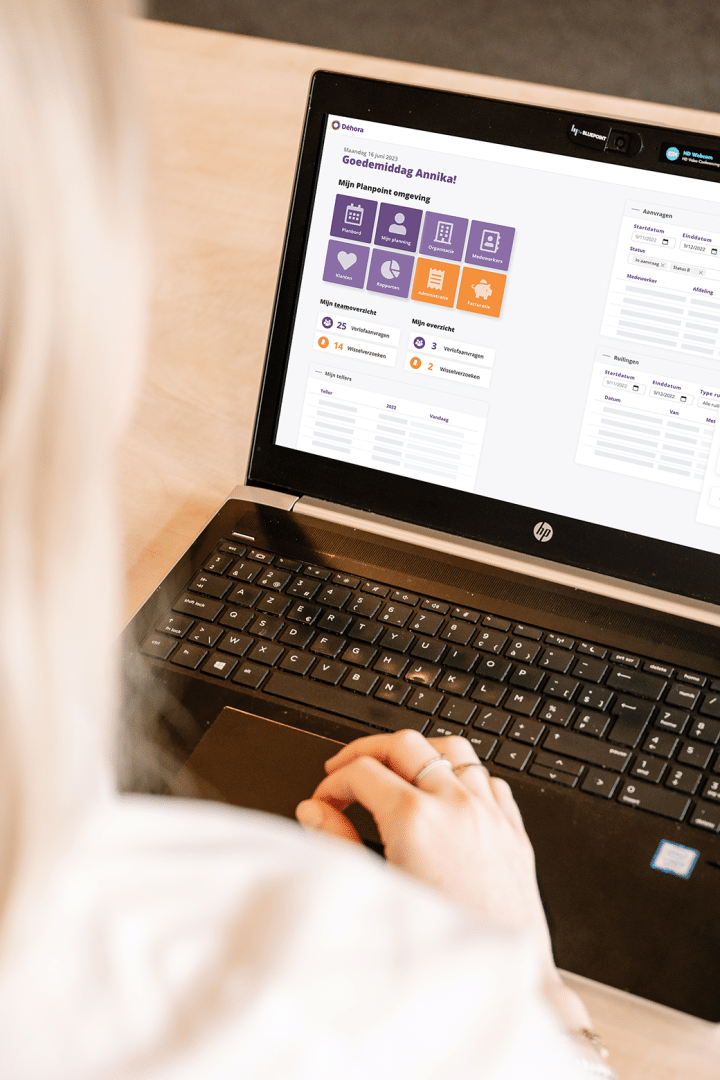5 reasons to integrate your WFM software
You may be using different tools and platforms: HRM software, payroll, a billing and timekeeping system. Make it easy on yourself and choose a scheduling software that you can easily integrate.
Why shoud you connect your scheduling software?
Suppose you use separate software for payroll, timekeeping, and employee scheduling. Basically, all this software is good, but the headaches come when all these applications need the same employee and time information, but they are not linked.
In addition, it takes a lot of time to manually put hours from time registration into scheduling software (or vice versa), or you make small mistakes when manually calculating and transmitting performance to your social secretary. This can be done differently.
By letting your software connect or “talk” to other software (via an API), you can safely and quickly exchange shared information. With many advantages.
1. No more double entry
With a smoothly linkable WFM software, you avoid double entry of performance, hours worked and personal data. Thanks to the automatic exchange of data, on the one hand you save a lot of time, which you can use for other activities. On the other hand, you gain in productivity.
2. Prevent errors
Any manual operation involving information leaves room for a typing error, a miscalculation or data copied into the wrong cell. A mistake happens quickly. But those mistakes can have serious consequences for your colleagues and customers. For example, in invoicing, payroll calculation or payroll administration.
3. Work a lot more efficiently
Thanks to the integration of your WFM software in your HRIS infrastructure, various processes also run more smoothly. You collect important information about your employees and staff schedules more quickly. That information can then be shared with another system immediately after processing. A good exchange of information supports customer-oriented work and enables faster follow-up.
4. Always and everywhere the correct information
Information regarding personnel planning is constantly changing. Unfortunately, do you not have a link between your programs? Then adjustments in different systems have to be entered manually. With the risk of outdated information. With a high-quality integration between systems, however, this information is always up to date and accessible throughout your organization. Adjustments are merged, sent and received in real time.
5. Flexibility and scalability
Finally, modern software offers you flexibility and freedom in your choice of software. You can continue to use your familiar HR or ERP applications while choosing the best WFM software for your organization to connect with. Did you know that Planpoint is easy to integrate with almost all other HRM software.
Linking software also makes your organization scalable for growth and expansion. The possibilities of linking are endless and modern planning software is (usually) quick to catch on.
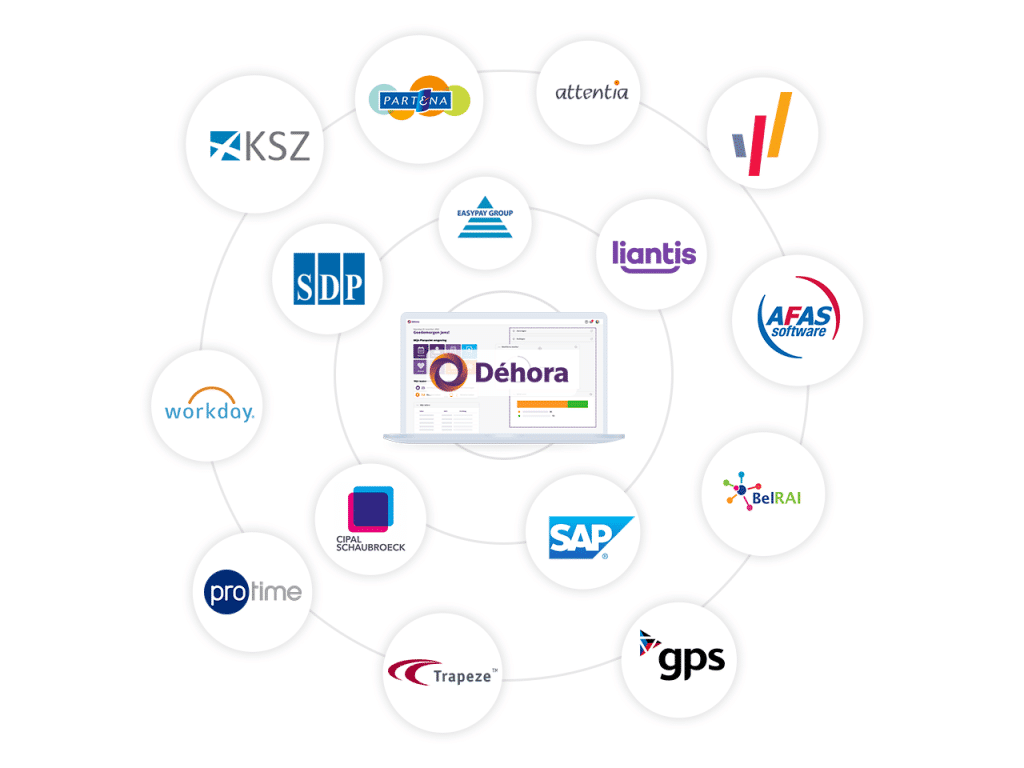
Some practical examples:
HRIS (Human Resources Information System) software:
Pair Planpoint with an HRIS to share basic employee data such as names, positions, years of service, compensation and availability, among other things. This integration allows you to more accurately match your staff scheduling to available employees and their specific skills.
Payroll
With the link between Planpoint and payroll software, employee time worked can be automatically exported to the payroll system. This reduces manual data entry, minimizes errors and simplifies the payroll process.
Time and attendance
Planpoint can be integrated with time tracking systems, such as biometric scanners or time tracking apps, to record employees’ actual hours worked. This allows you to better align your schedules with actual working hours and detect deviations in your schedule more quickly.
Sales or ordering systems
By integrating your WFM software with sales or order systems, the software can receive data on transactions, new installations and sales. This allows it to better match scheduling to expected demand, preventing over- or underutilization.
Reporting and analysis software
By linking your Planpoint with reporting and analytics tools, managers can gain detailed insights into staffing, utilization rates, efficiency and other relevant KPIs. This helps make informed decisions and optimize scheduling.
But how do you connect software to each other?
Whether software can be interconnected (smoothly) depends primarily on whether APIs are available and, if not, whether your current software partner is willing to cooperate. In the most favorable case, the systems you want to link so have an API (Application Programming Interface).
An API allows systems to exchange data in a secure and flexible way. APIs are modular, reusable and standardized. However, some software packages do not (yet) have an API available. In this case we will talk to your current software partner to see what the possibilities are.
Learn more about Planpoint and workforce management

You can install software. Success is built together.

Stop guessing: how to plan based on staffing requirements

Fixed time clock or mobile time tracking?

What are the most common objections to self-scheduling?

Hidden signs your organisation is understaffed

Employee Self Service (ESS): everything you need to know

Time registration: What is it, and what are the advantages?

8 misconceptions about self-scheduling

Different planning methods in one software platform? Yes, it’s possible!
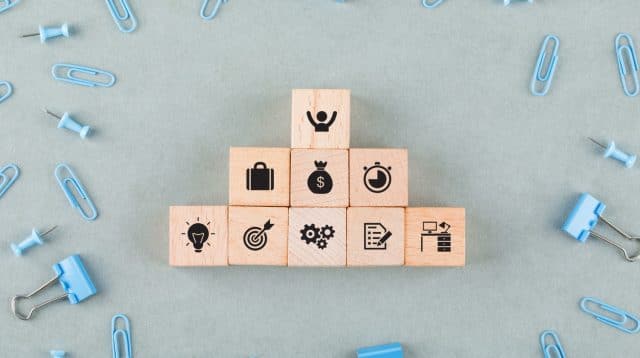
What is Workforce Management?

The power of effective workforce planning

8 signs it’s time for new workforce planning software

What are the WFM software must-haves today?
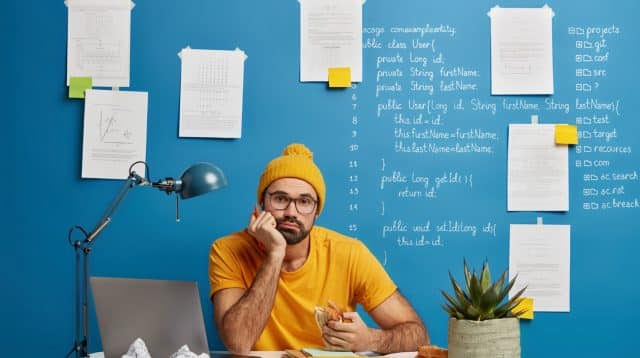
Are you still using Excel for your workforce planning?