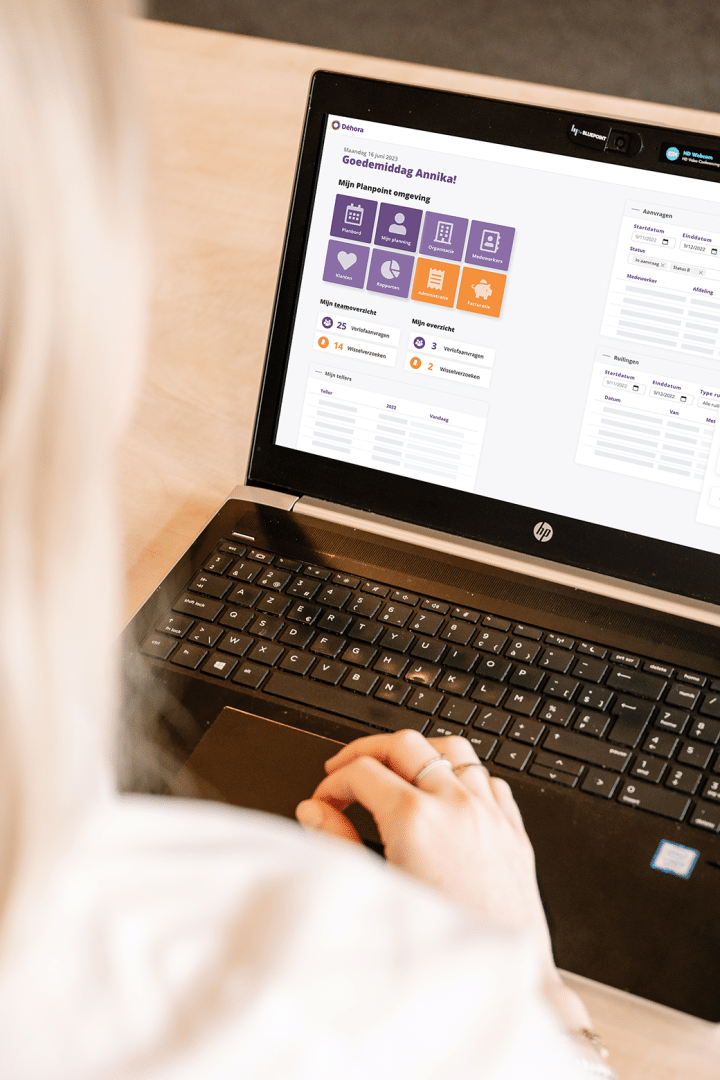From customer feedback to new Planpoint release
Modern WFM software is never really finished. To remain relevant, we work on new Planpoint functions and features every day. What do we base our work on? What ideas (from customers) do we include in our roadmap? Read it here.
Where do we get our inspiration when developing Planpoint?
Ideas for new Planpoint features really do come from everywhere. We receive messages from end users and planners, we often speak with customers, and we rely on our own expertise. We also often and gladly listen to organizations that are not yet working with Planpoint: what are organizations looking for in a new workforce planning and workforce management software?
Finally, we keep a close eye on the latest trends and developments. A concrete example: the ability to map employees’ time and working time experiences.
Customers, co-creation and development
We really listen to our customers. In the first place because we consider a long-term relationship and cooperation extremely important. Second, because user input allows us to make our Planpoint software even better for both current and future customers. We dare to question Planpoint and we ask our customers to do the same.
So in the ongoing development of Planpoint, we take all ideas and improvement suggestions seriously. We like to hear how certain functionalities are liked and how we can optimize usability, for example. Together with our customers, we aim for the best possible planning software and service.
Regular and spontaneous contact moments
In the first place, we maintain regular contact with end users and project leaders at the client. Both before, during and after your Planpoint software goes live, you can count on your regular contacts from Déhora. After all, it is nice to talk to someone who knows your organization and your sector. Involvement, personal communication and good service are very important to us.
At least once a year we officially visit your company. In order to hear what’s going on, how the cooperation is going and whether working methods in the organization still match with Planpoint’s operation.In this “how-is-it” conversation, we look backwards and forwards together.We also bring our R&D manager along to show you what new developments are on our roadmap.
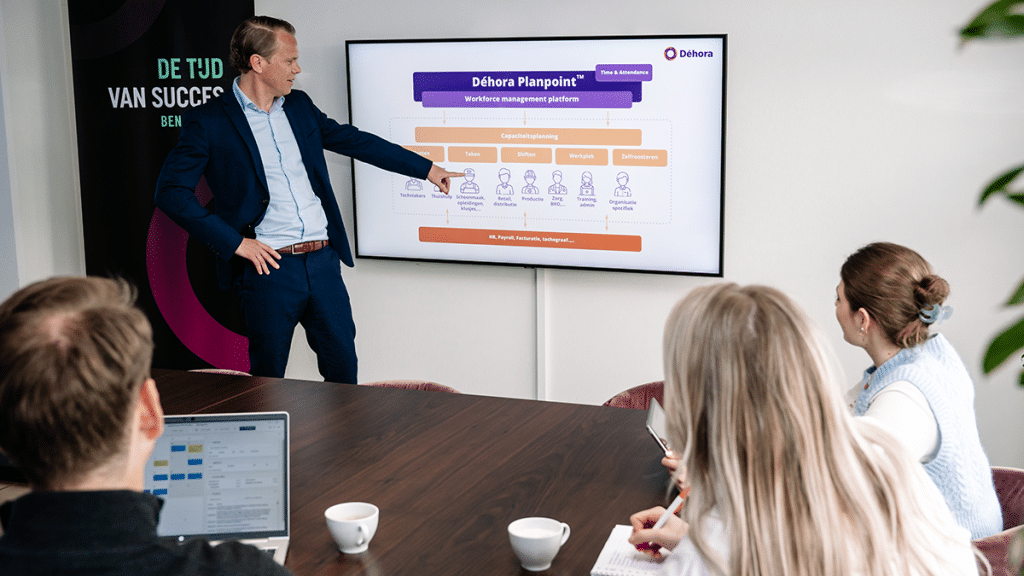
The Planpoint user days
We also host annual Planpoint User Days. The Planpoint User Days are a celebration of this “customer first” philosophy. Organized by sector, these afternoons are specific and unique to our customers. During this informal gathering, we bring together experiences and suggestions, we exchange views on workforce management and personnel planning. Furthermore, we show new features and developments and you as a customer can make contact with users from other organizations. These User Days also provide an opportunity to meet the teams behind Planpoint.
From fantastic input to a new version
So how do we go from a big list of ideas and suggestions to a new version of Planpoint? How do we combine customer requirements with our own organizational goals and roadmap?
-
Functional and technical analysis
We continuously keep an overview of all the input we have received (via customers, meetings, conversations, internal tests, etc.). Similar ideas we take together to form a larger whole.
At set intervals, we incorporate these ideas into our development. Each idea is provided with a functional description and, if necessary, a mockup by a Déhora analyst. A mockup is a kind of sketch of what a new screen or function might look like.
Then each component is technically validated. Our R&D manager assesses from a technical point of view what is needed to develop the new feature and how we can smoothly integrate it into the software. It is important to take into account customers who are already working with Planpoint. Any feature should be able to be incorporated flexibly and without surprises. Finally, we estimate the time we will need to develop this feature.
-
Development
For the development of Planpoint, we use Scrum. Scrum is a framework or method of software development in which we divide the entire development process into shorter cycles or sprints. Each sprint delivers new features and thus a new version of Planpoint.
By working incrementally on new intermediate products, we manage to deliver new features, make changes and fix potential bugs quickly and efficiently. Plus, it allows us to be even more customer-oriented. After each sprint, we hold a brief evaluation. Feedback and improvement we take to the next sprint.
At Déhora, a print typically lasts two to three weeks. Although this can vary depending on the severity of a sprint. Before each sprint, we determine which changes need to be made, and how they should be delivered. During our daily stand up (or daily scrum meeting) we keep our finger on the pulse.
-
Testing
After delivery, the software is thoroughly tested. Based on these tests and feedback, we gather input for the next sprint planning. The testing phase always includes first a technical test round in which our developers schedule each other’s work. This is followed by a functional test by our consultants. They test the software for the end customer.

-
Acceptance and rollout
After the internal round of testing, the new release is made available to a limited number of customers. Often only for those customers who had a lot of input during this release, or for whom the modification in question was very urgent.
Of course, this version is first installed in a separate acceptance environment, so not yet in the live environment. This is where we collect feedback on bugs or other adjustments. As long as there is feedback, we process it. We continue until we and our customers are satisfied and this version is accepted. Only then do we roll out the new features to all Planpoint clients.
-
Communication and follow-up
On a regular basis, we organize a customer mailing or release note with information about new features and important changes. With an invitation to a short demo. In it, we are happy to explain in detail what the new features or adjustments are, and how they help with better workforce planning.
Learn more about Planpoint and workforce management

Employee Self Service (ESS): Everything You Need to Know

Time registration: What is it, and what are the advantages?

What Are the Most Common Objections to Self-Scheduling?

8 Misconceptions About Self-Scheduling

Different planning methods in one software platform? Yes, it’s possible!

What is Workforce Management?

The Power Of Effective Workforce Planning

8 Signs It’s Time for New Workforce Planning Software

5 excellent reasons to integrate your WFM software

What are the WFM software must-haves today?