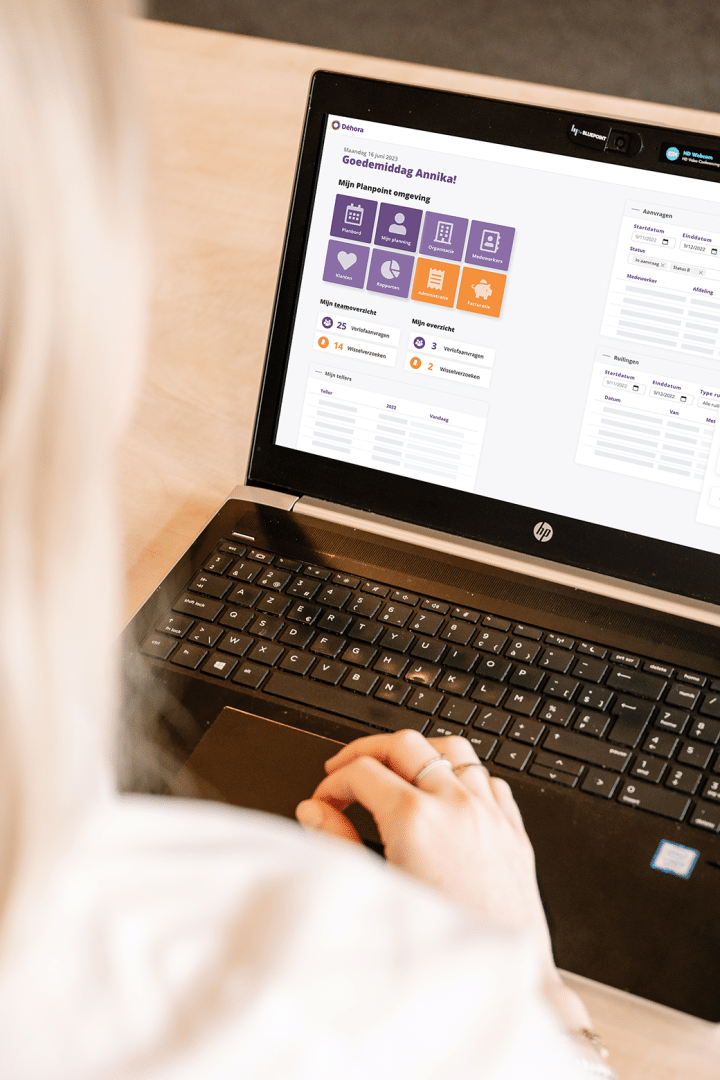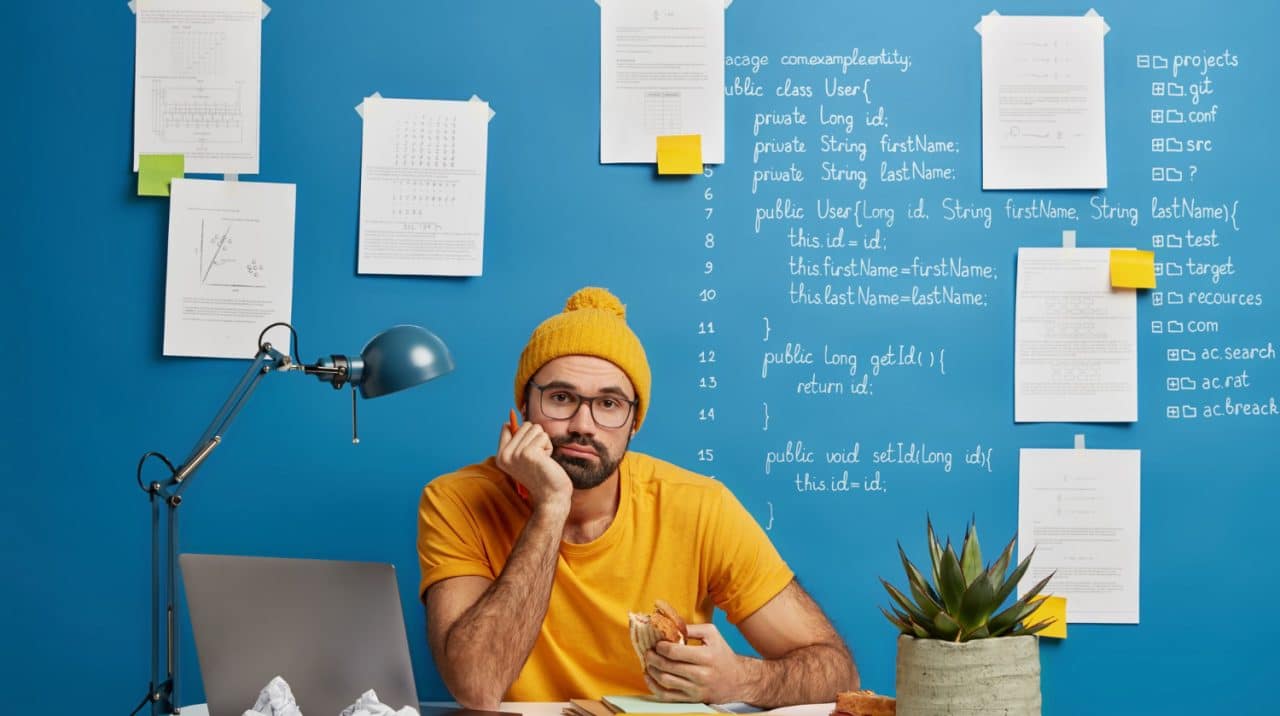
Are you still using Excel for your workforce planning?
Excel is seen as a relatively inexpensive solution for creating staff rosters. But is it really? Creating and maintaining a schedule in Excel can be quite time-consuming and frustrating. Read why here.
Spreadsheets or scheduling software: what do you choose?
Many organizations rely on Excel spreadsheets, Outlook calendars and Word documents for their employee scheduling. Makes sense, because those tools come standard in the Office suite, right? And for organizations with only a handful of employees to schedule and a limited number of activities, that works just fine.
After all, Excel has several strengths;
- it’s accessible;
- you can make adjustments quickly;
- almost everyone is familiar with the tool;
- you’ll find all the information in a single spreadsheet (or not..).
But then the catch: as soon as staff scheduling becomes more complicated and tight staffing is very important, Excel falls short. Especially if you use other software for invoicing, timekeeping, and so on. The result? A staff scheduling system that over time becomes mostly confusing, time-consuming and frustrating. Not exactly something you can get excited about. Read on to find out why.
No essential scheduling functionality
Excel is designed primarily as a spreadsheet program, and not specifically for employee scheduling. This means you have to use all sorts of formulas, functions, filters and all sorts of calculations to keep even a slight overview of your planned people and activities.
For that matter, there are little to no support functions for planners or managers. There is no monitoring of rules and legislation, no warnings in case of conflicts. Excel also lacks convenient features for automatic scheduling. These are precisely functionalities that can be found in modern scheduling software, such as Planpoint – and which make your job as a planner a lot more pleasant and easy.
Limited visualization options.
Spreadsheets do not have the same advanced display options as scheduling software. While Excel does offer some visualization options, such as graphs and sheet views, these are poorly suited for presenting employee schedules in a visually appealing and understandable way.
A real planning board, on the other hand, offers various visual options, such as Gantt charts or timelines. These allow you to see at a glance who is scheduled when and which employees are available at what time. You can also quickly filter based on competencies, activities or work type to create the most optimal schedule.
With the visual capabilities of a true scheduling software, planning becomes easier and you can better anticipate any bottlenecks. It allows you to make decisions quickly and efficiently and manage a well-organized schedule.
A lot of manual work
Part of the appeal of worksheets is that you can adjust information manually fairly easily: a number here or text there. And you can do a bit more with formulas. But the other side of the coin is that you have to enter and update almost everything manually. Think about employee names, availability, working hours, customer information and shifts. Even the processing of leave requests and shifts is done manually. In short, it takes a lot of time and diligence to ensure that your schedule remains up-to-date and accurate.
Consequently, spreadsheets are very sensitive to human input. Small errors can lead to major disruptions. Including missing services, a wrong address or lapses in calculating compensation. Correcting these can be a very time-consuming process. So using scheduling software, which allows for automation and error control, is definitely wise choice to make your scheduling more efficient and accurate.
Double work and waste of time
This automatically brings us to the next point. Excel is difficult to link to your other systems or data sources. Do you use a system for invoicing, time tracking or performance management in addition to your spreadsheet? Then you are likely to rely on constantly transferring information manually. That costs you time, effort and frustration – and in turn can lead to human error, such as typos or incorrectly copied information.
Modern scheduling software, on the other hand, is designed to integrate seamlessly with other systems, including payroll processing, HR management, timekeeping and more. This means that data can now be exchanged automatically and in real time between your various tools, making manual input a thing of the past.
Not scalable
As your organization and your schedule grows in size and complexity, so does your Excel. What was once a simple and elegant spreadsheet quickly turns into a colossal monster. Those clever formulas, rows and columns that once made so much sense become a tangle. In larger teams or organizations, the amount of data increases rapidly. This makes it challenging to keep track, especially if that data is scattered across several worksheets or documents.
And if the person responsible for managing the schedule leaves the company or falls ill – the infamous “spreadsheet wizard” – the situation becomes even worse. Your organization then runs the risk of becoming dependent on worksheets and documents that no one fully understands.
Troublesome real-time collaboration
Collaboration options in Excel are quite limited. Traditional Excel sheets are often only accessible through the internal company network, which makes sharing and viewing schedules difficult when colleagues are working remotely.
Moreover, Excel sheets can usually only be edited by one person at a time, regardless of whether they are traditional Excel files or Office 365 files. Once a scheduler or supervisor makes a change, that part of the schedule is locked to other users. This leads to delays and frustrations when multiple people need to change something at the same time. There is also a risk that impatient colleagues will make copies, creating different versions of the same schedules.
In addition, the lack of real-time communication can cause problems. Suppose your colleagues want to attach comments or feedback about specific work, clients or employees. Not to mention the spread of information across different documents – often even via good old pen and paper.
Finally, if a spreadsheet is very large and complex, working with multiple users can make the file slow. Especially with a slightly slower Internet connection.
But don’t fret. Planpoint supports cloud-based collaboration. Planners and executives can collaborate efficiently in real time – with version control, audit trails, communication capabilities and data monitoring.
Communication is not all plain sailing
Once your staff scheduling is done, all the work schedules still need to get to your people. If you’re working with spreadsheets, this might mean emailing all colleagues individually or as a team with their rosters. Or you save each roster as a PDF in a shared folder, or you print out the rosters and hang them in a central location. But can you trust your employees to always remember their shifts, no matter how you share that spreadsheet with them?
And what if you do need to make changes to the rosters during the week? Such as swaps, absences or clients who cancel. Then it becomes a challenge to notify everyone: calling around, emailing, sending WhatsApp messages and again forwarding or printing out the adjusted schedule. After that, the hope is that something in the schedule doesn’t change again.
Fortunately, scheduling software offers a way out. Schedules can be shared easily and efficiently with employees. Updates and changes are made in real time, so everyone is always up to date via the device that everyone carries these days – the smartphone.
Always via the planner
Last but not least, with every question or request, everyone has to pass by the planner. Planners and employees are highly dependent on personal communication – via every conceivable channel – to keep the personnel planning well organized. With all its consequences.
As described earlier, employees (and other departments) must always contact the planner or dispatcher to gain insight into planned activities. The same applies to any shifts or working hours.
But also for specific HR and scheduling activities, employees must always personally contact the planner or supervisor: vacation requests, schedule adjustments, sick calls, reporting availability, requests for overtime or extra work hours, and so on.
A scheduling software with an Employee Self Service (ESS) or employee portal can make life a lot easier for both employees and schedulers. This allows everyone to focus on what really matters: running the organization successfully.
Want to know more about Planpoint?
Are you ready to say goodbye to Excel and want to switch to a real planning tool? Leave a message.
"*" indicates required fields
Learn more about Planpoint and workforce management

5 excellent reasons to integrate your WFM software

From customer feedback to new Planpoint release