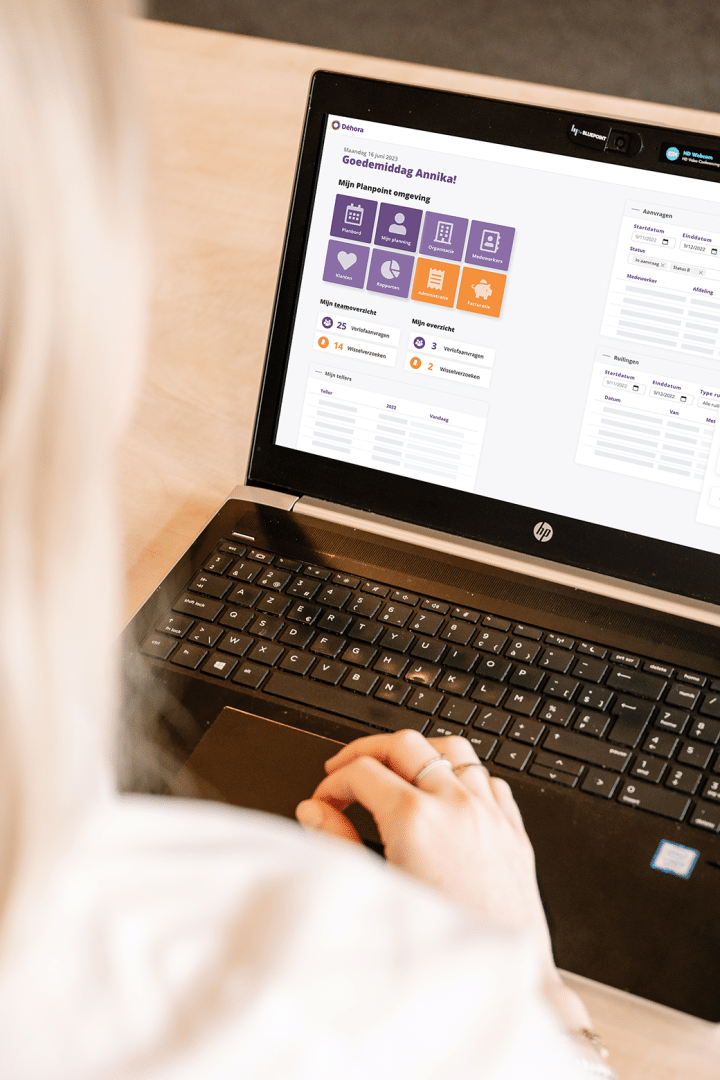What are the WFM software must-haves today?
Face it, there are lot of workforce planning solutions on the market. But which features and capabilities should definitely not be missing from a modern Workforce Management software? Discover them here.
What functionalities shouldn't be missing from your (new) WFM software?
Today there is a plethora of different scheduling software available, each with its own features and benefits. The offerings range from simple scheduling tools to integrated WFM solutions. This makes it quite difficult to choose the right one. While the options are numerous, there are some features or functions that simply should not be missing from a modern employee scheduling or workforce management software.
Interactive environment for your employees
Your employees don’t just want to consult their schedules. They also want to be actively involved in the process of workforce planning and schedule management. Modern scheduling software therefore offers employees the opportunity to take on a number of scheduling tasks themselves online (via web or smartphone). Such as swapping shifts, requesting absences and extra presences or updating personal schedule preferences. Empower your workforce and save valuable time.
Mobile accessibility
With the rise of mobile working, it is obviously crucial that your WFM software has a mobile app or a responsive web interface. This allows your employees and managers to access personal work schedules, team schedules, communications, requests and other relevant HR information from anywhere.
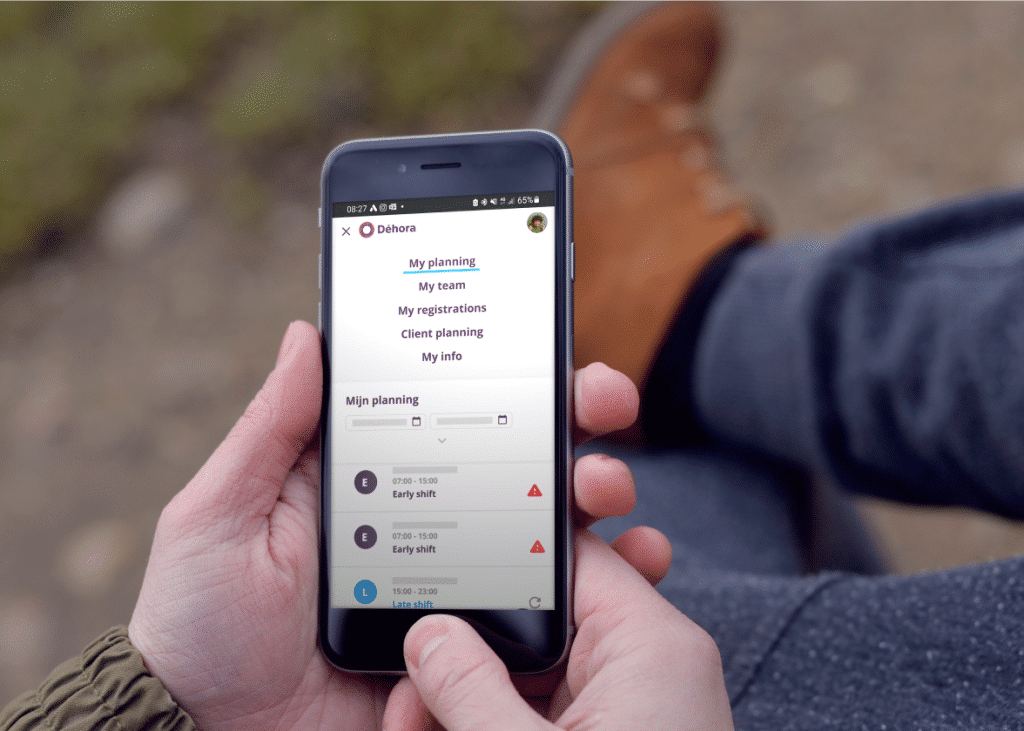
Communication and collaboration
All relevant information and communication in one and the same place! We prefer a WFM software with communication and collaboration features. Think of features such as internal messages, notifications, document upload, self-scheduling and even a shared calendar.
Decision supporting features
Scheduling software should allow your schedulers to create schedules quickly and without headaches based on a variety of criteria. Such as employee availability and requirements, legislation, internal rules, work demand and other relevant factors.
For us, the engine behind your WFM software does the big thinking. Real-time and in a split second. Visual cues, error messages and short instructions provide maximum support to your planner and manager in making the right decisions.
Automatic scheduling
Automatic scheduling functions should not be missing either. In other words, smart options that can automatically propose an optimal staff schedule based on, among other things, the availability and skills of employees. As a planner, you can then work on this proposal before the schedule is published. Think of very specific features such as ‘search best employee’ or ‘search best assignment’.
Integration in your current HR environment
As far as we are concerned, you should be able to link a modern WFM software smoothly, and without worry, to your existing HR infrastructure. As an organization, you may be using different software tools and platforms.
Each software has a specific focus. Like your HRM software, payroll, billing and timekeeping systems, or your ordering system. But often there is a lot of shared information. Or information in one application, such as planned hours, that can be very useful in another application. With a smooth integration you work smarter, save time and stay flexible.
Time and attendance functions
An all-in-one WFM software that combines employee scheduling and time registration can offer several advantages. First, you have one integrated system and no separate software applications. Thus, all data arrive in the right place in real time. Check absences or compare employees’ scheduled hours with registered times in real time. Get insight into deviations and automatically send the correct performance to your payroll.This in turn helps reduce errors and ensures accurate calculation of salaries, overtime and other compensation.
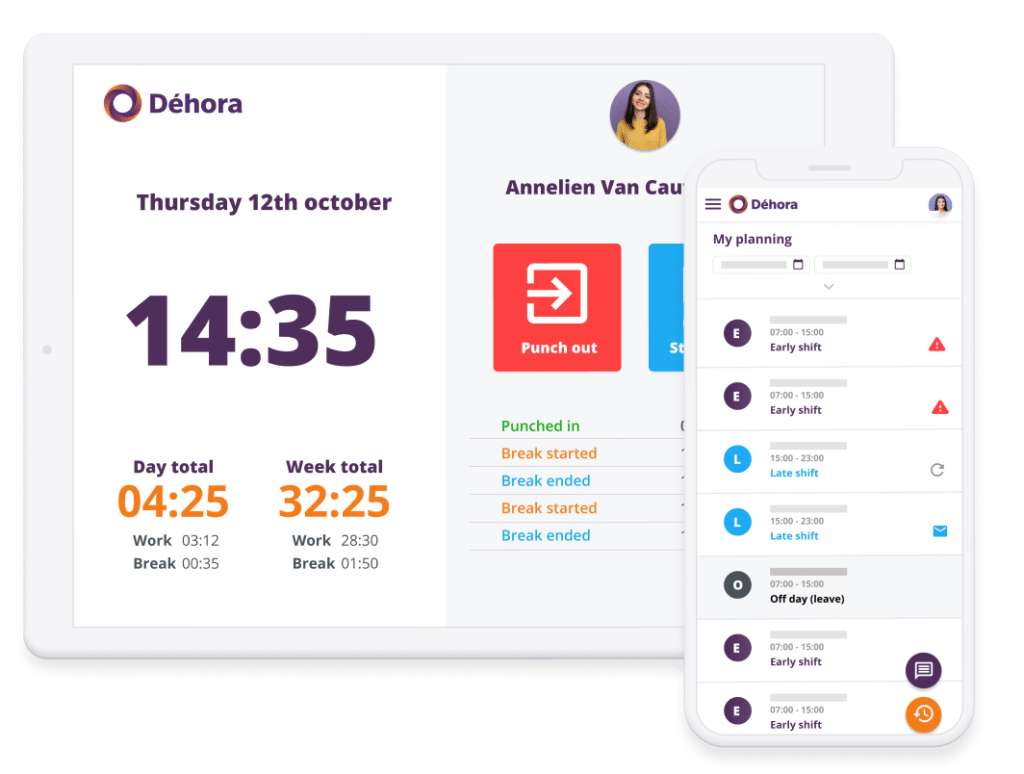
Competency and skill management
Importantly, the software also allows you to track the skills and qualifications of your employees. This puts planners and managers in a better position to schedule the right employees with the right skills in the right place.
The system alerts you if there is a threat of a shortage of specific skills, for example, or if an employee with the “wrong” competencies is scheduled. Competency management also becomes even easier when your WFM software has a clear competency matrix. This is an integrated matrix or table that shows the required competencies for different functions or tasks on one side, and the names of employees on the other.
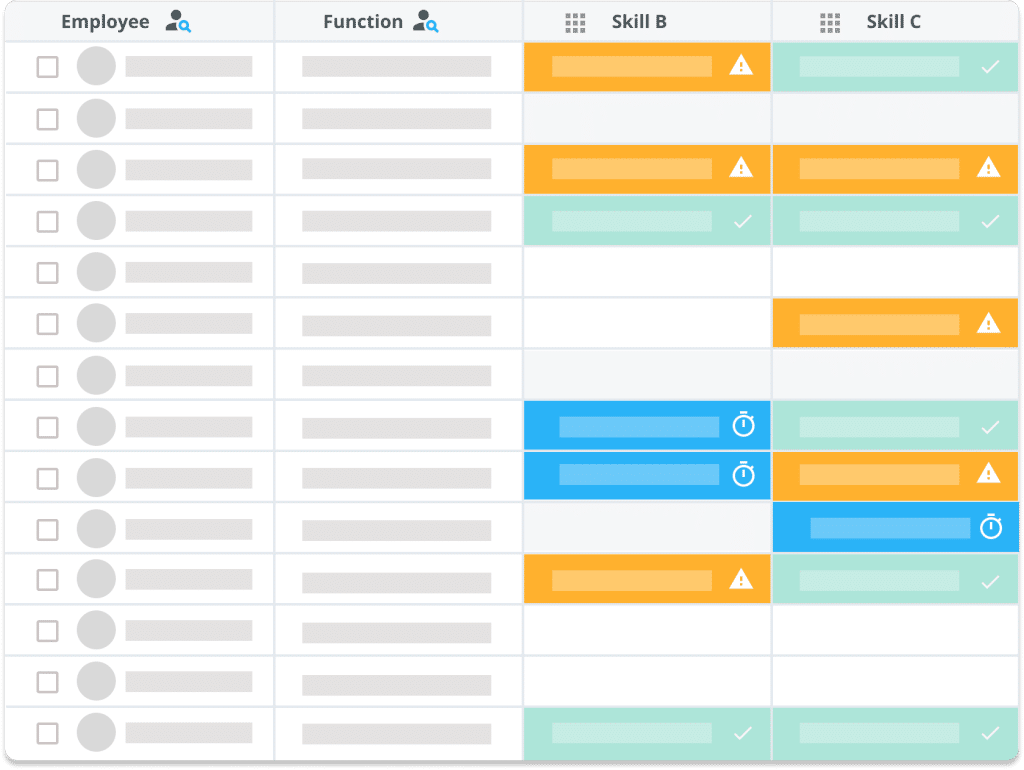
Local helpdesk and support
Definitely a must: local support from a partner who speaks the same language and knows your organization like the best. Ask the supplier of your planning software where they are based and how they organize training, advice and support, among other things. The benefits of local support are great:
- Quick response and direct support in the same language;
- Personal contact and better communication;
- Local knowledge and adaptability;
- On-site support if needed;
- Local security and data protection;
- Documentation in the same language.
Future-proof and scalable
Finally, any modern scheduling software must be scalable and future-proof. WFM software is future-proof when it is created for long-term use. This is flexible software that can be easily and quickly adapted to changing needs and circumstances. New functionalities, integrations or even technologies themselves should be able to be implemented quickly, without major revisions or unnecessary complexity, without technological ends.
In addition, your WFM software should also be scalable. This means that the software can be easily adapted to, for example, an increased workload or an increase in users.
Want to know more?
Are you curious about the features and functionality in Planpoint? Be sure to send us a message
"*" indicates required fields
Learn about Planpoint and workforce management

8 Signs It’s Time for New Workforce Planning Software

5 excellent reasons to integrate your WFM software

From customer feedback to new Planpoint release