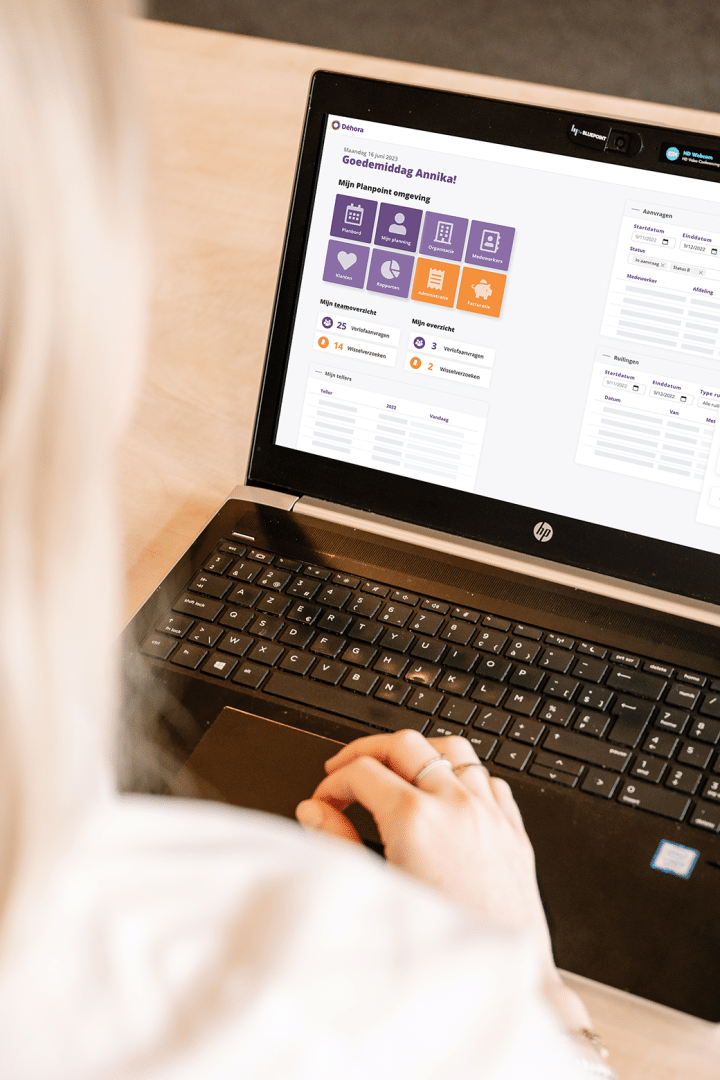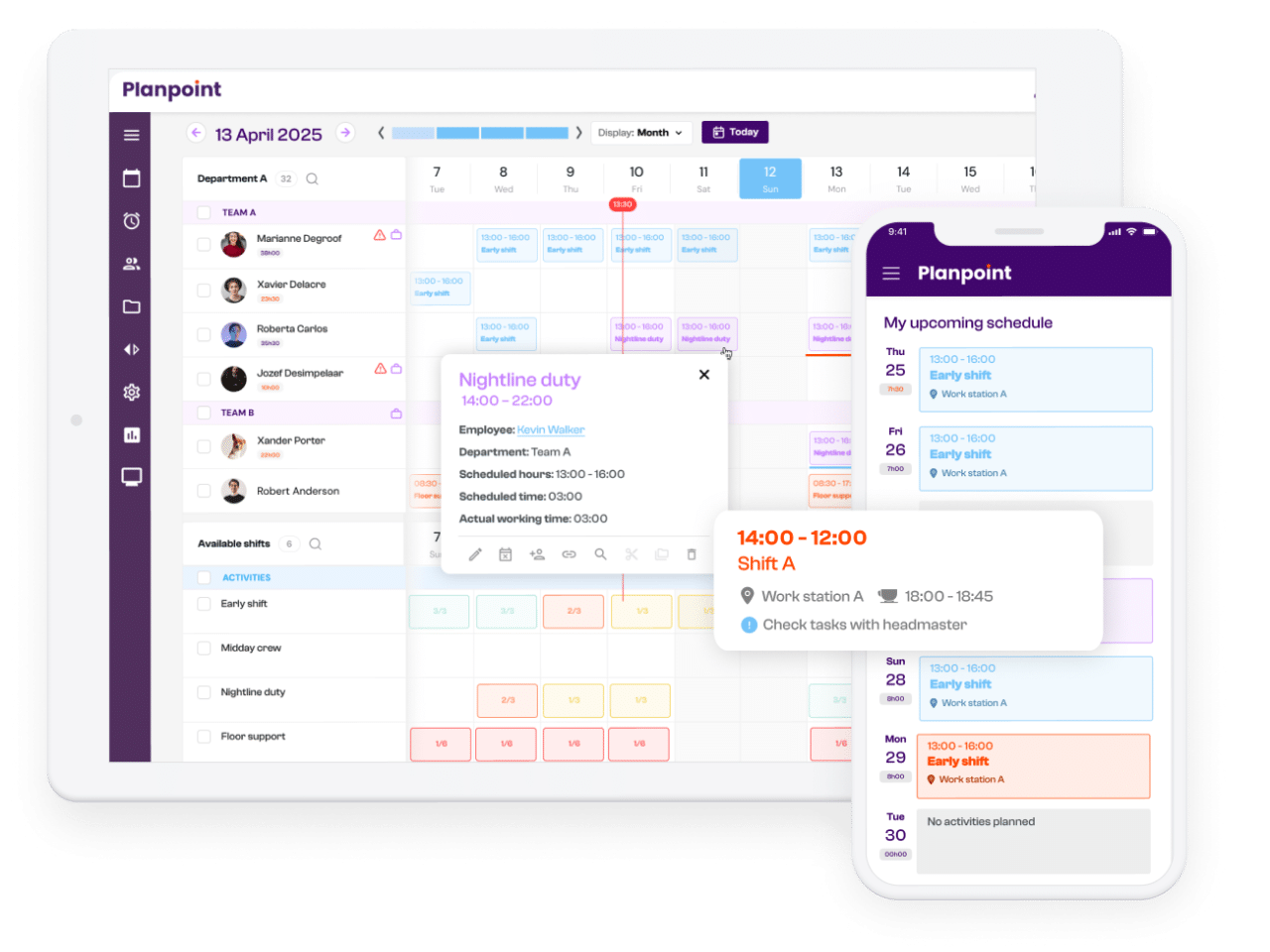
Workforce scheduling
Make staff scheduling efficient and simple with Planpoint. Our workforce scheduling software and smart workforce management features help you quickly create clear, fully online schedules tailored to your organization. Online workforce planning is now transparent, real-time, and hassle-free.
More control over staff scheduling, less time wasted
From building schedules to self-scheduling and compliance: discover how Planpoint makes a difference at every step of the planning process.
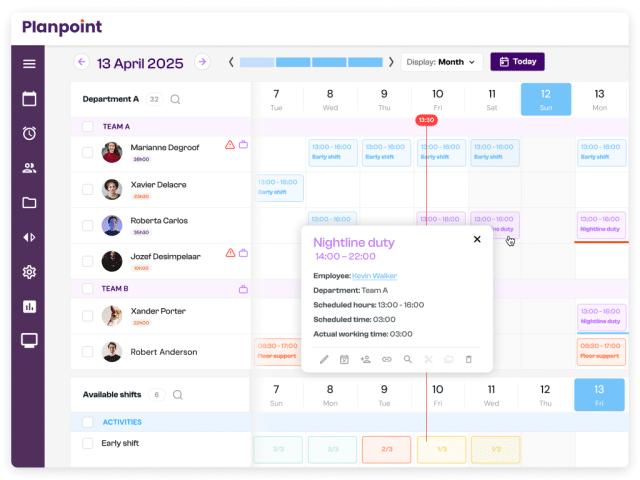
Create, publish, and communicate schedules
With Planpoint, you can easily build staff schedules based on availability, preferences, and organizational needs. Thanks to the clear planning board and user-friendly interface, you always have full oversight – even with complex staffing requirements.
- Build schedules quickly with drag-and-drop
- Automatic conflict, availability, and compliance checks
- Publish schedules via app, email, or employee portal
- Real-time insight: who works where, when, and with whom
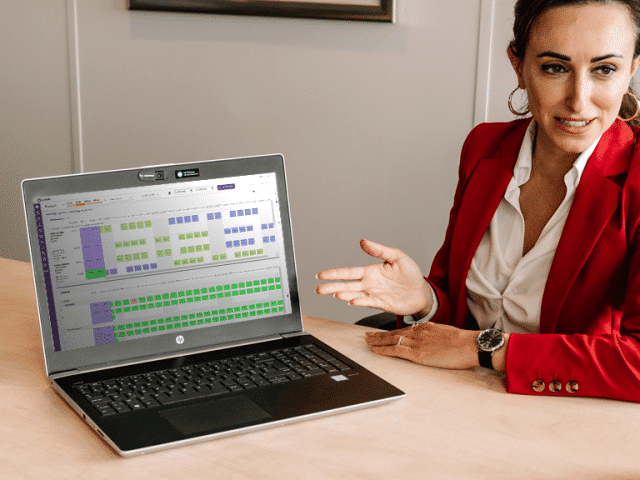
Data-Driven
Planpoint empowers planners and managers with real-time data and smart features. Stop scheduling based on gut feeling and start making decisions driven by objective information – such as staffing requirements, skills, and current availability.
- Automatically find the best-fit employee for each shift
- Check competencies, preferences, and workload
- Easily schedule across teams, shifts, and locations
- Visualize open shifts instantly
- Make smarter decisions backed by data
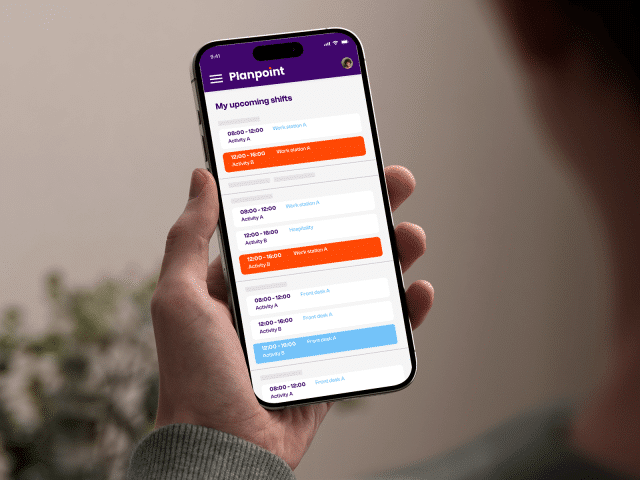
Boost Flexibility & Engagement
Balanced schedules reduce absenteeism and increase motivation. With Planpoint, you can create flexible schedules while giving employees a voice.
- Share schedules instantly via app or portal
- Let employees submit their own availability
- Facilitate swaps and requests within the team
- Enable optional self-scheduling per team or department
More engagement leads to higher satisfaction and better retention.
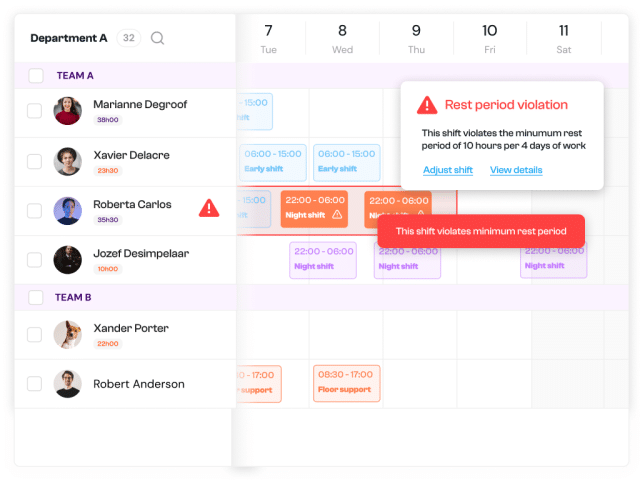
Compliance Without the Extra Work
Planpoint automatically checks labor laws, collective agreements, and internal policies during scheduling.
- Set rules flexibly (soft or hard)
- Detect violations instantly while planning
- Get visual alerts for conflicts or breaches
- Stay compliant without extra admin
Why choose Planpoint workforce scheduling software?
These benefits make the difference – every single day.
Control over staffing
Save time
Smart support
Easy sharing
Compliance
Flexible use
All your workforce management tools within reach
Explore the key features of Planpoint – from scheduling and time tracking to HR and client management. You decide what you need.
Planpoint Kiosk
HR & Talent Management
Workload intelligence
Time Tracking
Workplace planning
Workforce Scheduling

Request a free demo
Leave your details and see how online workforce scheduling with Planpoint makes your organization more efficient.
Learn more about Planpoint and workforce management

You can install software. Success is built together.

Stop guessing: how to plan based on staffing requirements

Fixed time clock or mobile time tracking?

What are the most common objections to self-scheduling?

Hidden signs your organisation is understaffed

Employee Self Service (ESS): everything you need to know

Time registration: What is it, and what are the advantages?

8 misconceptions about self-scheduling

Different planning methods in one software platform? Yes, it’s possible!
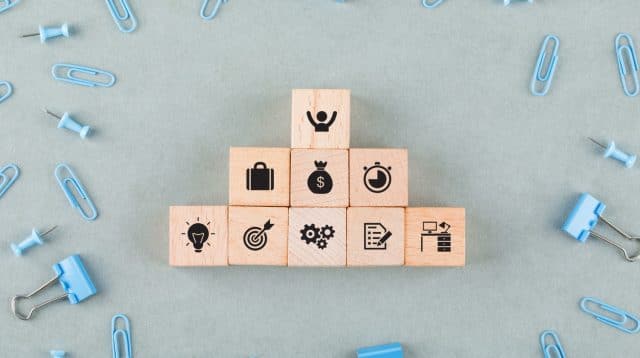
What is Workforce Management?

The power of effective workforce planning

8 signs it’s time for new workforce planning software

What are the WFM software must-haves today?
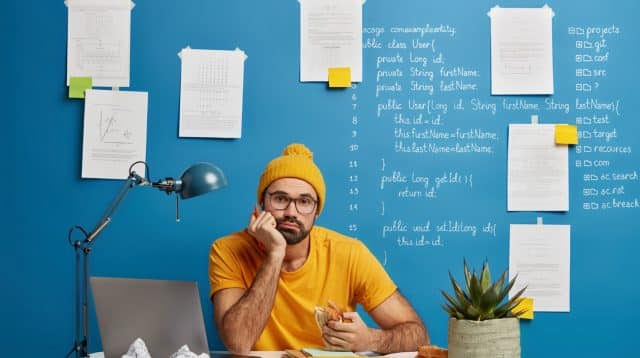
Are you still using Excel for your workforce planning?

5 excellent reasons to integrate your WFM software

From customer feedback to new Planpoint release
More about Workforce Scheduling & Planpoint
What is workforce scheduling software?
Workforce scheduling software is a digital solution that makes it easy to create, manage, and adjust work schedules. It automatically considers availability, contract types, absences, and other requirements.
This reduces manual puzzle work, increases efficiency, and minimizes errors. With a tool like Planpoint, you schedule faster and smarter.
Who needs workforce scheduling software?
Any team that works with variable shifts or rotating schedules benefits from scheduling software – from healthcare providers and municipalities to technical services or retail.
As soon as you manage more than just a handful of employees, manual scheduling becomes too complex. Planpoint helps keep the process clear, reliable, and efficient.
What is a workforce scheduling app?
A workforce scheduling app, or employee portal, gives employees mobile access to their work schedule. Via their smartphone, they can instantly see when and where they work, request changes, or swap shifts.
With Planpoint, you don’t just get a scheduling app for employees, but also for team leads – offering real-time insights and self-service features.
How does workforce scheduling work?
Scheduling software gathers all input (such as availability, absences, preferences, and staffing needs) and helps you quickly create accurate rosters.
Planpoint also provides automatic suggestions, visual planning boards, and integration with time tracking and HR. Everything is centralized, clear, and free from duplicate work.
How much does workforce scheduling software cost?
The price depends on your organization’s size, the number of employees, and the modules you need. Thanks to Planpoint’s modular setup, you only pay for what you use.
Smaller teams can start with an accessible entry package, while larger organizations can rely on tailored solutions with full implementation and support.
What makes a good workforce scheduling software?
Good software is intuitive, flexible, and tailored to your sector and team. It should not only support scheduling but also communication, registration, and reporting.
Planpoint stands out for its combination of user-friendliness, scalability, and smart features – from AI suggestions to integrations with other systems.
An additional strength is its integration into a broader workforce management platform. With Planpoint, scheduling seamlessly connects with time tracking, HR management, and administration. One central system – fewer tools, no duplicate data, and a smooth process from planning to payroll.
What is data-driven workforce scheduling?
Data-driven workforce scheduling means making decisions based on objective information rather than gut feeling. This includes occupancy rates, absence patterns, historical schedules, employee competencies, and real-time availability.
By analyzing and visualizing these insights, you can make better choices about capacity, staffing, and planning.
With Planpoint, this approach is easy to apply. You instantly see overstaffing or understaffing, trends, and deviations. That way, you can adjust proactively, improve efficiency, and manage workload more effectively. Data-driven planning isn’t just smarter – it also brings more clarity and confidence to your team.
What are the benefits of workforce scheduling software?
Scheduling software saves time, reduces errors, and increases engagement. Employees always know their schedules, can give input, and stay connected.
For organizations, it ensures staffing control, prevents under- or overplanning, and enables better decision-making through data insights. With Planpoint, you have it all in one solution: scheduling, communication, self-service, and reporting.
Can the software handle different planning methods?
Yes. Good scheduling software should be flexible enough to support different methods – such as centralized or decentralized scheduling, self-scheduling, capacity planning, or working with a flexible workforce.
Planpoint is designed for this. Each team or department can follow its own scheduling method within one central platform. That way, planning always matches the reality of your organization – without losing clarity or collaboration.