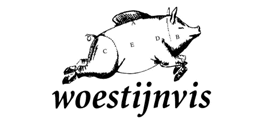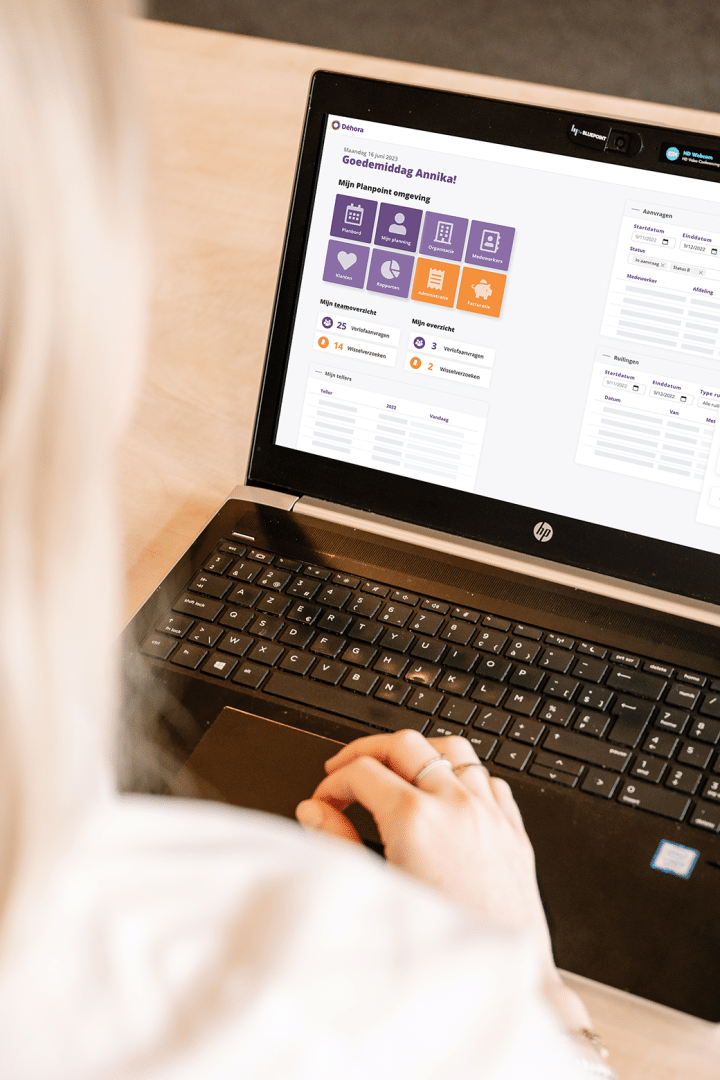Step-by-step onboarding
The implementation and commissioning of your (new) WFM software is a very important process. We always strive for a successful start-up and design, and that is why we follow a number of fixed steps.

Preparation and planning
Together you determine clear business objectives, and we also pay attention to communication and support. We identify possible risks in advance. After this kick-off, it is clear to everyone what is expected of each other and what the overall process looks like. In short, the implementation plan.

Implementation
We get to know your organization from top to bottom. Your internal WFM processes are carefully examined and how they can be optimized or improved. We determine what needs to be set up, how this will best proceed, and who will ultimately be involved. Any technical questions or links are discussed in detail here

Commissioning
We set up your Planpoint software step-by-step. We include your key users and administrators as much as possible. You retain control and insight into the progress of the planning at all times. We strongly believe in short lines and open communication. Another part of this phase are on-site training days. Here your planners and involved employees will receive an explanation about Planpoint and you will set up a number of crucial matters together with the consultant.
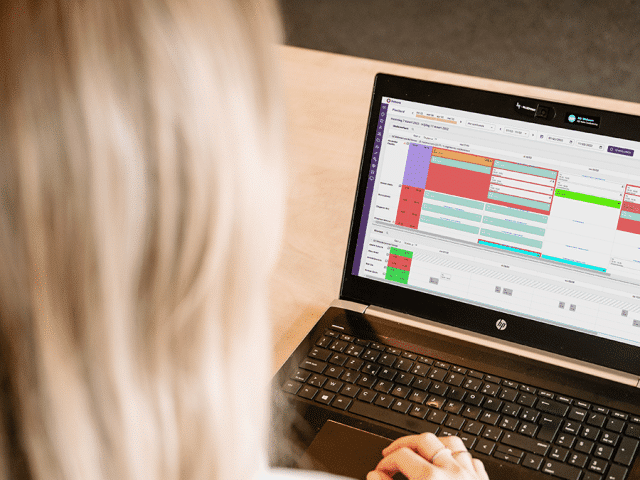
Go live (and testing)
Has everything been extensively tested and the current data transferred? Then we officially turn the switch! From that moment on, you will work entirely with Planpoint. There may still be some questions in the first weeks after going live. A few weeks after go-live, we always plan a support day to tackle the latest questions.

Evaluation and aftercare
You can also count on our care in the period after commissioning. As a customer, you can contact the Déhora Support Desk for all technical issues, installations, repairs and general technical questions.
Every now and then your contact person will visit the office to see whether we can still support you and whether the software is still suitable. Perhaps the services have been expanded or new employees have been added. In addition, new interesting functionalities are regularly added to Planpoint.
Recent blogs and updates

Employee Self Service (ESS): Everything You Need to Know

Time registration: What is it, and what are the advantages?

What Are the Most Common Objections to Self-Scheduling?

8 Misconceptions About Self-Scheduling

Different planning methods in one software platform? Yes, it’s possible!

What is Workforce Management?

The Power Of Effective Workforce Planning

8 Signs It’s Time for New Workforce Planning Software

5 excellent reasons to integrate your WFM software

From customer feedback to new Planpoint release

What are the WFM software must-haves today?